How To Open PSR Files-Free Software and Developers
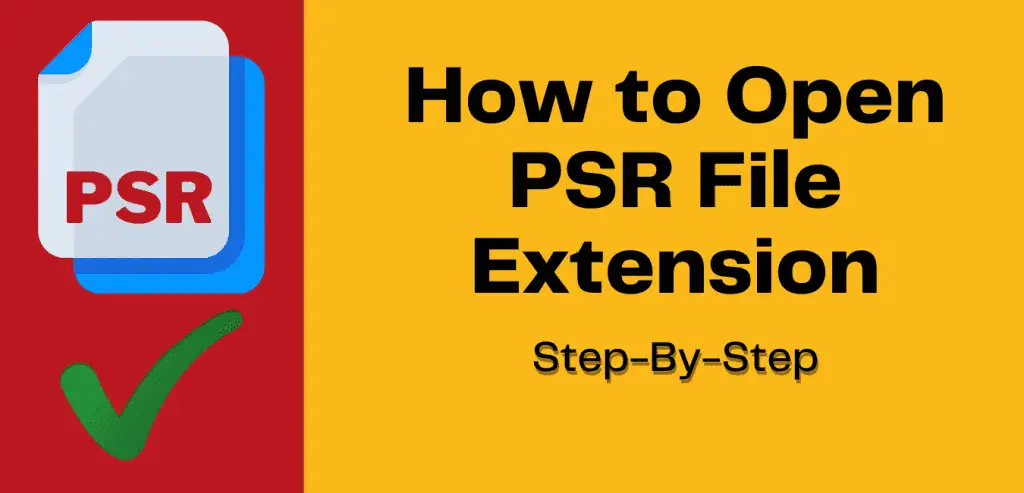
The ultimate goal of this article is to help you understand what a file with a “.psr” suffix is and how to open PSR Files?
- What is a PSR File / PSR File Extension?
- More about PSR File software – Sybase
- How can I Open a PSR File ?
- Programs that Open and Convert PSR Files
- Use a Universal File Viewer
- How to open File with PSR extension? ( Step-By-Step)
- Possible Problems with the ".PSR" Format Files
- Contact with Developers
- Similar ".PSR" Extensions
What is a PSR File / PSR File Extension?
The full form of PSR is PowerSoft Report.
A PowerSoft Report (PSR) is a data file representing a data window or data store snapshot. It includes both data and presentation information. PSRs can be created within DataWindow Builder, InfoMaker, PowerBuilder, and Java DataWindow.
The PSR file type is mainly linked with PowerSoft by Sybase, Inc.
PSR is used to store reports and send those reports over email. It is also used for creating information visualizations, analyses, and management in relational databases.
This type of file format is frequently utilized as a part of business applications of numerous types.
Note: The PowerSoft Reports can also view in some other Web Browsers with the DataWindow Web ActiveX control plug-in.
More about PSR File software – Sybase
The Sybase software or applications are used as Rapid Application Development (RAD) tools to build data-driven business applications and generate reports.
How can I Open a PSR File ?
When you cannot open the PST file, you don’t have perfect and suitable software that supports PSR file.
A very easy way to solve this problem is to get and download the right application.
It would be best if you had software like PowerSoft to open a PSR file.
If you want to open PSR file without PowerSoft, you will get a Windows message from Windows 10 -“How do you want to open this file?”, and from Windows 7 – “Windows cannot open this file”.
To open your PSR file correctly, follow these steps:
- Try to right-click your mouse or long-press on the file.
- Then click “Open with and choose an application".
Programs that Open and Convert PSR Files
| PSR File Opener | Source |
|---|---|
| PowerSoft by Sybase, Inc. | Download |
| PowerBuilder | Download |
| InfoMaker | Download |
| File Viewer Plus | Download |
| KDACViewer | Download |
| PSR Viewer | Download |
| FAMOUS Report Viewer | Download |
| Report Viewer | Download |
| SimPlant Pro | Download |
| SimPlant View Crystal | Download |
| SimPlant OneShot | Download |
| FileMagic | Download |
Use a Universal File Viewer
When all else fails, a universal file viewer is the best way to open a PSR file. Programs like File Magic (Download) can open many different files, depending on the format.
Although some files may not be compatible with these programs. If your PSR file isn’t consistent, it will only open in binary form.
How to open File with PSR extension? ( Step-By-Step)
When you unable to open PSR files or files with PSR extension can have several reasons. What is more important, all general issues related to the PSR file can be resolved by the users themselves. The process is easy and quick, and it does not involve an IT expert.
We have prepared a useful listing that will help you to resolve your problems with PSR files.
Step 1. Download and install “PowerBuilder.”
The most common reason behind the problems with opening and working with PSR files are not installing the proper software compatible with PSR file on your PC. The easy and obvious solution is to download and install the award-wining “PowerBuilder” software or listed programs like PowerSoft, InfoMaker, and DataWindow Builder.
The risk-free way of downloading software is using the official link. So visit download PowerBuilder from here and download the installer.
Step 2. Check the version of PowerBuilder and update if needed
If you already installed PowerBuilder on your PC and PSR files are still not opened, let’s check the software's latest version. Because, sometimes, an older version does not support PSR format.
Step 3. Set the default application to open PSR files to PowerBuilder
After installing the PowerBuilder (latest version), you have to make sure that it is set as the default application to open PSR files. The next step should pose no troubles. The method is straightforward and mostly system-independent.
The procedures to change the default program in Windows OS
- Choose the Open with entry from the file menu accessed by right-mouse clicking on the PSR file
- Select Choose another app → More apps
- The next step is to select Look for another app on this PC option supply the directory path to the folder where PowerBuilder is installed.
- Last step: Now all that is left is to confirm your choice by always using this app to open PSR files and click OK.
The procedure to change the default program in Mac OS
- From the drop-down menu, accessed by clicking the file with PSR extension, select Information
- Find the Open with option-click the title if it is hidden
- Select PowerBuilder and click Change for all…
- A message window should appear informing that This change will apply to all files with PSR extension. By clicking Continue, you confirm your selection.
Step 4. Confirm that the PSR file is complete and errors free
When the problem is still present:
You carefully followed 1-3 steps mentioned above, but the problem is still present. Why? You should check whether the file is a right PSR file. Problems for opening the PSR file may arise for many reasons.
Check the PSR file for viruses or malware
If your PSR file is infected, the malware residing in PSR file hinders and delays attempts to open it. It is advised to scan your system for malware and viruses with a good antivirus as soon as possible.
Verify and confirm that the PSR file’s structure is intact
If someone gives you the PSR file, ask him to resend the file to you. At the time of copy process of the file, errors may happen, rendering the file incomplete or broken or corrupted. Download the file again from the same source.
Check if the user that you are logged as has administrative privileges
Some PSR files require uplifted access rights to open them. Log in using an administrative account and see if this solves the problem.
Make sure that your system has necessary resources to run PowerBuilder
Your present operating systems may not have adequate free resources to run the application that supports PSR files. Close all running programs and try opening the PSR file.
Make sure that you have the updated drivers and system updates and patches installed
It is essential to secure your system. So, regularly updated system, drivers and other related programs keep your computer secure. This method also helps to prevent problems with PowerSoft Report Format (PSR) files.
Possible Problems with the ".PSR" Format Files
If you cannot open and operate the PSR file, it does not mean that you do not have or installed software on your computer.
There may be other PC problems that also block the ability to operate the PowerSoft Report Format file. Below is a list of potential issues.
- Corruption of the PSR file
- Improper links to the PSR file in registry entries.
- Unintentional deletion or removal of the description of the PSR from the Windows registry
- Incomplete installation of an application that supports the PSR format.
- The PSR file which is being opened is infected with malware.
- The computer doesn’t have sufficient hardware resources to deal with the opening of the PSR file.
- Drivers of the computer to open the PSR file are out of date.
After considering the factors mentioned above, If you are sure that these reasons do not exist in your case or have been removed, the PSR file should work with programs without any problem.
If the PSR file problem has not been solved, it may be because there is also another rare problem with the PSR file. In this case, you should ask for the support of professional staff.
Contact with Developers
Contacting with software developer is easy way to get help for opening a PSR file. You can find the software developers for the most common programs/ applications used to open PSR files in the list below.
| SOFTWARE | DEVELOPER |
|---|---|
| POWERSOFT REPORT | SYBASE INC. |
| PROJECT SCHEDULER RESOURCE FILE | MICROSOFT PROGRAMMER |
| POWERSOFT REPORT DATASTORE (SYBASE INC.) | OLE STORAGE VERSION |
Similar ".PSR" Extensions
| .avery | Avery Design & Print Online Label Format. |
| .bcf | Business Card Designer Pro Business Card Design Format. |
| .biz | Print Shop Business Card Format. |
| .book | Adobe FrameMaker Book Format. |
| .bro | Tree Professional Broadleaf Creator Format. |
| .btw | BarTender Barcode Label Format. |
| .cbf | ChessBase Game Information Format. |
| .cdf | Cyberspace Description Format. |
| .pwr | XPower Analyzer Report. |
| .pst | Microsoft Outlook Personal Folder File. |
| .pst | STAR-CD v3 Results Data. |
| .pst | Concordance E-Mail Database. |
| .pst | Medbasin Parameters Data. |
| .pst | Mastercam Post Processor Data. |
| .sr | Sun Raster Image. |
| .spr | Apple II SPR Image. |
| .spr | ConQuest Exported Spreadsheet. |
| .ps | PostScript |

Recommendation